When building a Magento extension or do a project in magento 2, some time you have to update a lot of data in a form so you need add new tab in form. For example, I want to build extension to Manager Members, The member has a lot of Information so I will group them to some group such as Base Information, Address Information , etc … .
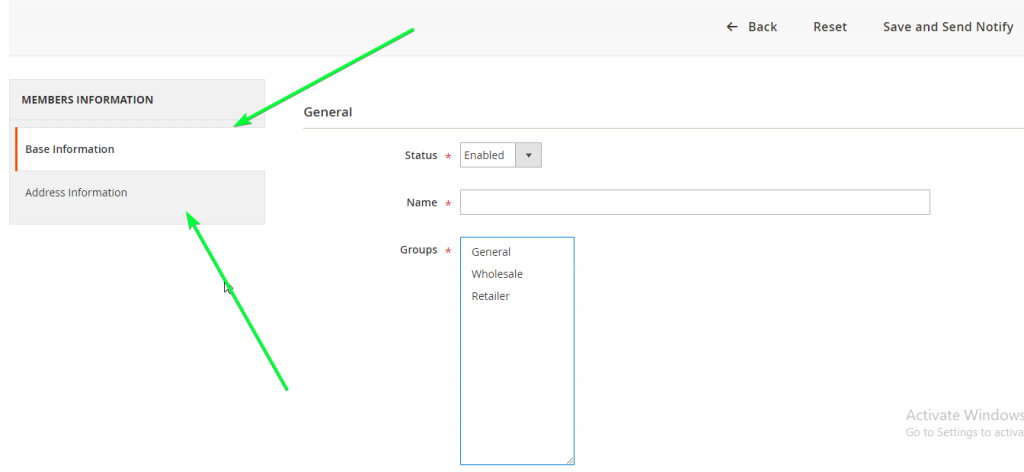
In order to add new tab in admin form, you can do 2 task :
– Declare new Tab
– Create Tab
1. Declare new Tab
You can Declare new Tab in app/code/Vendor/Module/Block/Adminhtml/CustomData/Edit/Tabs.php.
For my example: I will add code to function _beforeToHtml() in file
app/code/Magebay/Hello/Adminhtml/Members/Edit/Tabs.php
<?php
namespace Magebay\Hello\Block\Adminhtml\Members\Edit;
use Magento\Backend\Block\Widget\Tabs as WidgetTabs;
class Tabs extends WidgetTabs
{
// other functions
protected function _beforeToHtml()
{
//other tabs
$this->addTab(
'address_info',
[
'label' => __('General'),
'title' => __('General'),
'content' => $this->getLayout()->createBlock(
'Magebay\Hello\Block\Adminhtml\Members\Edit\Tab\Info'
)->toHtml(),
'active' => true
]
);
return parent::_beforeToHtml();
}
}
2. Create Tab
Next , Will will add address fields to class ‘Magebay\Hello\Block\Adminhtml\Members\Edit\Tab\Info
<?php
namespace Magebay\Hello\Block\Adminhtml\Members\Edit\Tab;
use Magento\Backend\Block\Widget\Form\Generic;
use Magento\Backend\Block\Widget\Tab\TabInterface;
use Magento\Backend\Block\Template\Context;
use Magento\Framework\Registry;
use Magento\Framework\Data\FormFactory;
use Magento\Cms\Model\Wysiwyg\Config;
use Magebay\Hello\Model\System\Config\Status;
class Info extends Generic implements TabInterface
{
/**
* @var \Magento\Cms\Model\Wysiwyg\Config
*/
protected $_wysiwygConfig;
/**
* @var \Magebay\Hello\Model\System\Config\Status
*/
protected $_status;
/**
* @param Context $context
* @param Registry $registry
* @param FormFactory $formFactory
* @param Config $wysiwygConfig
* @param Status $status
* @param array $data
*/
public function __construct(
Context $context,
Registry $registry,
FormFactory $formFactory,
Config $wysiwygConfig,
Status $status,
array $data = []
) {
$this->_wysiwygConfig = $wysiwygConfig;
$this->_status = $status;
parent::__construct($context, $registry, $formFactory, $data);
}
/**
* Prepare form fields
*
* @return \Magento\Backend\Block\Widget\Form
*/
protected function _prepareForm()
{
/** @var $model \Magebay\Hello\Model\PostsFactory */
$model = $this->_coreRegistry->registry('member_data');
/** @var \Magento\Framework\Data\Form $form */
$form = $this->_formFactory->create();
$form->setHtmlIdPrefix('members_');
$form->setFieldNameSuffix('members');
$fieldset = $form->addFieldset(
'base_fieldset',
['legend' => __('Address Information')]
);
if ($model->getId()) {
$fieldset->addField(
'address_id',
'hidden',
['name' => 'address_id']
);
}
$fieldset->addField(
'title',
'text',
[
'name' => 'city',
'label' => __('City')
]
);
$data = $model->getData();
$form->setValues($data);
$this->setForm($form);
return parent::_prepareForm();
}
}
As you can see , I have added new tab in admin form . I hope the post is useful for you. We have a lot of great Magento extension like Magento Multi Vendor Marketplace Extension , Booking system Extension.if you want to have custom extension for your site, you can contact to [email protected]